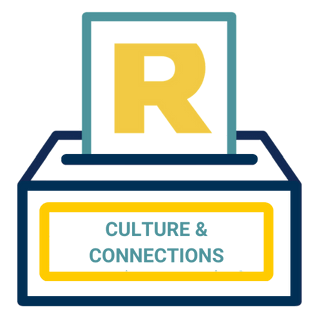Work Adjustment Advice Process (WAAP)
Steward: Haroon Alvi
When self-interest is involved in a decision, we need to have a bias towards responsibility in the freedom/responsibility polarity. If the business is impacted by the individual’s work adjustment, then it’s the individual’s responsibility to take care of the business’ needs. The WAAP template is designed to help individuals navigate these tricky decisions. WAAP is a consent process as work adjustments typically impact the intact team members.
Not everything’s a WAAP.
Know the difference!
IF: I want to make a change for myself, and I’ll seek input before deciding.
For example:
- Extended Vacation/Time off
- Unpaid leave
- Time/cost for education or training
- Work from home or other location
- Change of work hours
- Volunteering
- Other (to discuss with your team)
THEN: Continue with the WAAP
IF: I need the company’s help to change something about my job or work environment to complete essentials functions of my job.
For example:
- Disability-Related Accommodations
- Religious Accommodations
- Pregnancy- or Parental Related Accommodations
- Medical or Mental Health Accommodations
- Gender Identity and Expression Accommodations
- Family Status or Caregiving Accommodations
- Cultural or Indigenous Accommodations
THEN: Reach out to the People & Culture team at HR@raiserecruiting.com.
We’ll work with you through an interactive process to explore what might be possible.
Depending on your request, we may ask for medical documentation to help us understand the type of support you need.
Detailed steps
1. Peer Mentor
The role of the Peer Mentor (PM) is to provide guidance and encouragement through your process. They will help you choose advisors, process the advice you get, and help with the writing of both your self-assessment, and your proposal. You should choose someone who knows the steps, and ideally has done a WAAP themselves and/or been a Peer Mentor before.
Look for someone you trust to be insightful, candid, and supportive. It’s ideal if your Peer Mentor is not also an advisor, since then they can provide more objective guidance.
Here is a list of Peer Mentors.
2. Announcement
Announce to your team and explain the context and timeline for your decision. Invite anyone to participate as an advisor.
In your announcement, include the following information:
- A high-level description of why you are doing a WAAP.
- Your chosen advisors and an invitation to any co-worker who wishes to be an advisor.
- The date you plan to finish your WAAP (recommended not more than two weeks)
- Everyone who is specifically impacted should be an advisor, plus any subject matter experts (people who have experience in similar situations).
- Loree Bennett can be notified as an HR specific advisor for input on compliance and HR policies
3.Write & Post Your Self Assessment
Loomio is the preferred tool for advice processes and here are the instructions on how to create a Loomio thread visible only to you and your advisors:
Start a thread, answering the questions in the proposal template below:
Name the Decision:
(frame as a question in a short sentence)
- What is the relevant background and context that is leading to this?
Want to “wander and work”? click here! - What are the details of the work adjustment that you are considering? What options are you looking at? Do you have a specific proposal in mind?
- What are all the benefits you will receive from this?
- What are all the ways that the business could be positively or negatively impacted by your adjustment? (e.g., performance, team impact, engagement)
- If there are potential negative impacts of your adjustment (e.g., lost productivity, increased expenses,reduced team impact, ):
- What will you do to avoid or minimize those risks?
- Will you make up for any negative impacts? (e.g., reduced compensation, extrawork, pay for expenses, losses)
4. Gather Advice
Once you’ve completed all your self-assessment and created your Loomio post:
- Invite any relevant team members, including anyone impacted by your WAAP, or providing coverage for your role.
- Invite an HR person from the People & Culture team.
- Initially, advice can be written or shared in conversation.
- Finally, advisors should record their advice in writing via Loomio.
5. Make a Proposal & Get Consent
Review your self-assessment and the advice of others in your Loomio thread. All things considered, what is your proposal for change?
This is your WAAP, as such, it is part of your freedom and responsibility through the RaiseOS to balance all interests and make a proposal that you believe is best for you, your co-workers, and the company.
When you’re ready, go back into your Loomio thread and create a “Proposal” using the decision tools on the top right of the page. Title it “[YOUR NAME’S] WAAP PROPOSAL”, write your proposal under details, give a deadline (two business days is typical), and tag all of your advisors.
Advisors can now respond in two ways:
They can ask clarifying questions and/or give reactions in the comments
They should use the collective agreement buttons as follows:
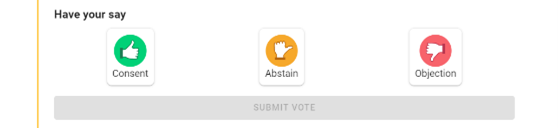
Agree = I agree or can live with it
Abstain = I don’t know enough or am not impacted
Object = I cannot live with this and I’m willing to help your proposal V2
What happens if someone objects?
An objection just means that there is more work to be done. It is the responsibility of the person who objects to work with you to find a proposal that you both can live with. First talk to your peer mentor to get some advice and guidance, as this can also be a tricky or emotional thing to process. Then talk to the person who objected to search for proposals that you can both live with. If you and the person who objected can’t create a new proposal that works, please seek the help of a trained facilitator who will help you get to a resolution.
6. Share Your Decision & Take Action
Once you reach consent on your proposal, it’s time to make your final decision in Loomio. Click on “close proposal” and then fill out the new window “Enter an Outcome” to post your final decision details.
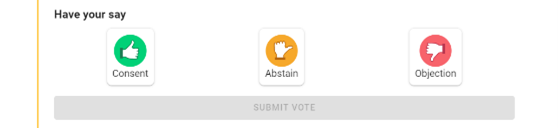
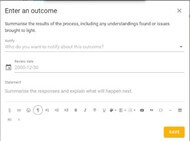
Once that’s done, it’s time to take action to implement your new role by making the appropriate announcements, transition plans, etc.
Involve IT department for help on technology if required. It is also important to record your decision in Bamboo HR (for example, changes in hours, unpaid leave, and so on.)
Email a PDF of your Loomio to your HR rep. The easiest way to create the PDF: print the document and instead of sending to printer, chose to save as PDF.
Loomio Posting Instructions
In Loomio, click on the “New Thread +” post option in the top left to start your own ‘invite-only’ RAP thread.
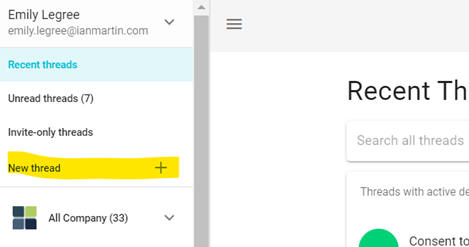
In the new window that comes up, fill out the necessary details of your WAAP. Entitle your new thread “PERSONS Work Adjustment Advice Process”. Enter the email addresses of the people you want to participate in your WAAP and put in the context of your WAAP.
Then click “Start Tread” to create the thread and send out the notifications. Post your self-assessment in the “content”.
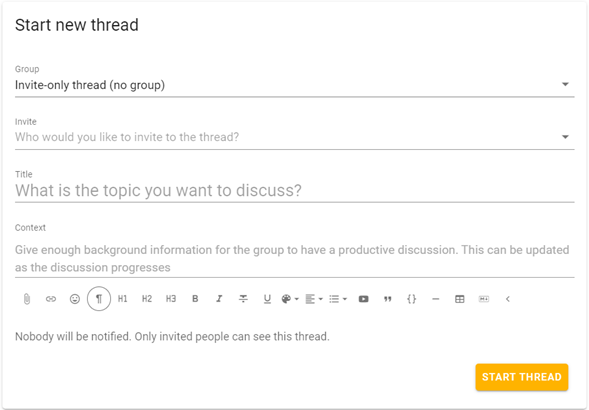
**If you would like to wait to add your invitees to the thread, you can skip this part until after the thread is created, at which time you can go into the “members” tab in the thread to invite participants.